How to deploy a Next.js application to GitHub pages
Next.js is becoming very popular - for good reasons. To me it's one of the best frameworks out there to create all kinds of web pages that are based on React. Since Next.js does allow for full server-side rendering and static html exports, pages can be rendered completely on the server and delivered to the client as dump static HTML pages with a little bit of CSS and JavaScript where needed. This makes them perfectly suitable to be hosted on GitHub pages.
My first thought was: Yeah, easy let's do this quickly. But not so fast! I've leared that there are a few things that require tweaks.
# Use GitHub Actions to build and export Next.js pages
I use GitHub actions to build the static pages.
The corresponding project setting is set to deliver pages from the gh-pages branch.
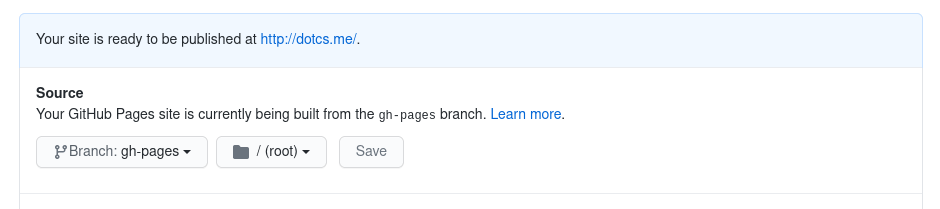
The corresponding .github/workflows/gh-pages.yml is simple.
Note that the npm run export script has an enviroment variable DEPLOY_TARGET: gh-pages attached to it.
This env variable will be used in the second step.
In the deploy step the branch is set to gh-pages and we deliver results from the out folder, which is the default target folder for the next export command.
Also note that the pipelie creates the (empty) file out/.nojekyll.
This is necessary to bypass Jekyll processing on GitHub pages as mentioned here.
Otherwise folders that start with an underscore are ignored, but Next.js puts merged assets, e.g. CSS and JS files, into a folder _next. 😵
name: Build and Deploy
on:
push:
branches:
- master
jobs:
build-and-deploy:
runs-on: ubuntu-latest
steps:
- name: Checkout
uses: actions/checkout@v2.3.1
with:
persist-credentials: false
- name: Install and Build
uses: actions/setup-node@v1
- run: npm install
- run: npm run build # runs `next build`
- run: npm run export # runs `next export`
env:
CI: true
DEPLOY_TARGET: gh-pages
- run: touch out/.nojekyll
- name: Deploy
uses: JamesIves/github-pages-deploy-action@3.7.1
with:
GITHUB_TOKEN: ${{ secrets.GITHUB_TOKEN }}
BRANCH: gh-pages # The branch the action should deploy to.
FOLDER: out # The folder the action should deploy.
CLEAN: true # Automatically remove deleted files from the deploy branch
# Rewrite paths to static files
When serving websites via <username>.github.io any static assets must point to <username>.github.io/<projectname> with <projectname> being the name of the repository (typically again <username>.github.io).
GitHub Pages rewrites some paths internally, so that they appear to come from <username>.github.io, but things will not work out if the <projectname> part is missing.
next export allows to set a assetPrefix, which tweaking the URL paths and re-write them from / to /<assetPrefix>/.
This can be configured in the project's next.config.js:
const ghPages = process.env.DEPLOY_TARGET === 'gh-pages';
module.exports = {
assetPrefix: ghPages ? '/dotcs.github.io/' : '' // customize this value
};
With this line in place we detect if we're executed by the GitHub Action runner and re-write paths accordingly.
# Success
With those tweaks Next.js pages can be hosted via GitHub pages easily. You just need to be aware of them. 😉